How the Draft Punk App Works


Draft Punk is an AI-powered fantasy football draft companion app. First, it helps you prepare for draft day with player cheatsheets, info, rankings, research, and full simulated mock drafts.
But it's main value is helping you draft an optimal team during your actual draft. As a companion app, you will need to re-create your league settings in this app and manually keep track of who's been drafted. By doing this, you'll be able to take advantage of the superior data, player insights, and custom recommendations Draft Punk provides.
Why is the data and recommendations in Draft Punk better than other sites? Read on to learn more.
Quite simply, more accurate projections is the main difference maker to drafting a better team. Accurate projections allow you to generate custom rankings using your unique league settings (ie projections * your settings = projected points). Most of your competition will use a ranking list generated by Yahoo, ESPN, etc. But all of those rankings assume some default scoring settings (PPR vs non-PPR, 3 WR, etc). Plus, these rankings may be stale. By generating rankings for your unique league, you will immediately have a huge edge.
So the key is using accurate projections. While many large companies outsource their projections to a 3rd party, Draft Punk uses advanced data science techniques to generate projections (collective predictive analytics). As a result, they have consistently outperformed projections of the major players for the last 5 years.
To get started, click "New Draft" and enter your league's scoring settings and draft settings. Make sure to choose which team you will be drafting for. This will allow the app to auto-assign teams and will be able to provide accurate recommendations and real-time insights.
Once in the draft screen, you will need to manually keep this app in sync while your real draft is in progress. If you set things up right, you should be able to simply swipe to the right on any player to mark them as drafted. You will see the "Team" and "Results" tabs fill out. If you make a mistake, you can go to the Results tab to undo or click the menu for that player and change the team assignment.
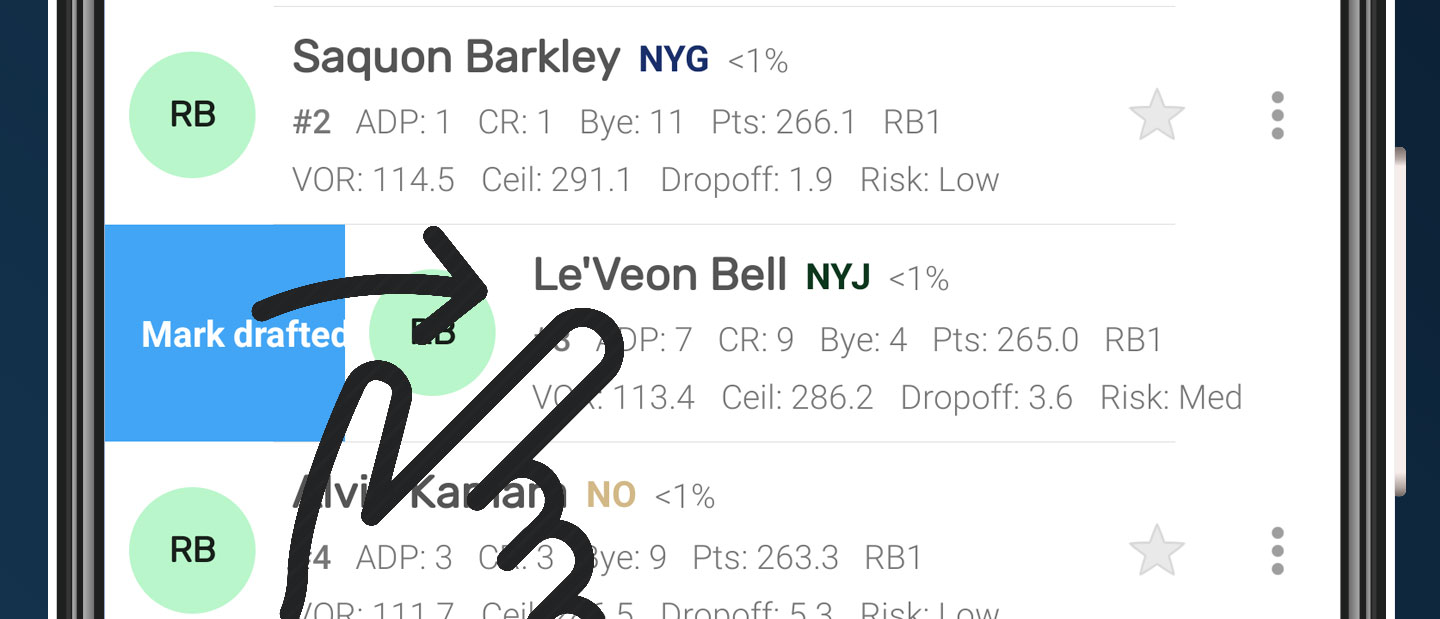
Draft Punk has 4 views: best available players ("List"), results by team ("Team"), results over all ("Results"), and a place to store interested players ("Interested").
The "List" tab or best available players are sorted and filtered as you choose. By default, the sorted order is the custom auto-generated rankings based on superior projections and your custom league settings. You can choose to sort by other ways like ADP or consensus rankings. You can also create your own personal rankings and sort by that.
Each player row contains a ton of info. Reference the follow picture to understand more:
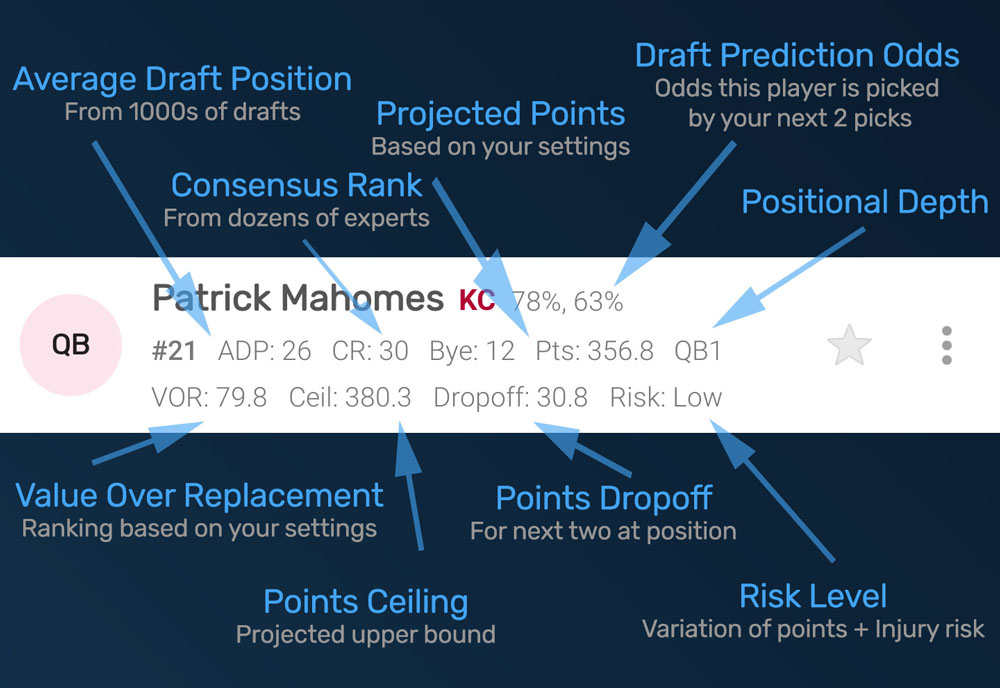
You can show or hide some of this data if you want. In the overall menu (three dots on the top right), you can choose to show / hide the second row of data ("Show Extra Player Data"). You can also choose to show or hide any custom Notes you may have added for your players ("Show Notes").
Finally, some of the data are for PRO USERS ONLY. This includes ADP, Points Ceiling, Risk, Dropoff, Depth, and Odds.
When the app has detected it's your turn, a few additional insights are generated.
Points Dropoff PRO ONLY
This is the amount of points of the next two players at this position. It's a good way to know if you need to draft that person now or if you could wait.
Predition Odds PRO ONLY
These percentages show next to the name. You may see just 1 or 2 percentages. They are the predicted percent that the player will be drafted by your next pick, or even your next next pick.
The app will simulate the next two rounds hundreds of times to determine this. So if your competition all have drafted a starting QB already, they are less likely to draft another one. If the percent is small, it's more likely they will be gone
soon and you should draft them now. If the percent is high, maybe you can wait one more round. (You can also sort by odds at this point as well)
Bye Week Conflicts
Bye weeks turn red if you have someone at same position with the same bye.
Bottom Panel
This appears and gives you a sense of your team needs
Custom Recommendations PRO ONLY
You can swipe up the bottom panel to see 5 recommendations. The current recommendation engine is documented in detail below, but in short looks at team needs, positional scarcity, and tries to include more optimal players.
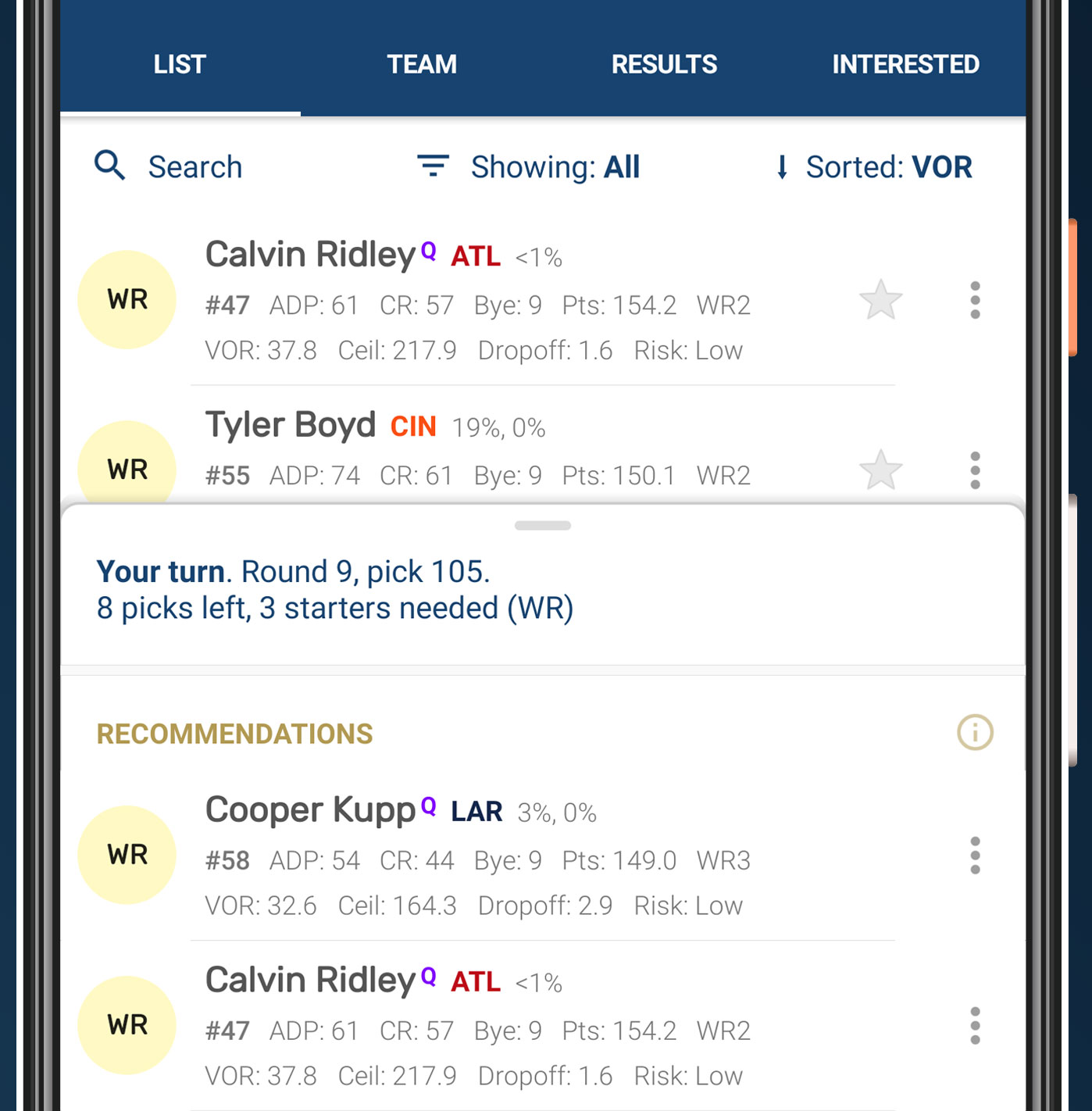
Player projections
Uses a collective prediction analytics technique to generate more accurate projections. This technique determines point estimates of single continuous quantities. It attempts to eliminate the noise associated with individual
judgment to arrive at more accurate predictions.
Player tiers PRO ONLY
Uses K-means clustering algorithms to group similar players across positions. A useful technique to know if you can wait on a player since similarly performing players are available.
Player recommendations PRO ONLY
Current engine uses monte carlo simulations and multiple objective optimization. The engine will also look at different attributes at different times in the draft. For instance may
look to optimize player points while minimizing risk in the earlier rounds (and for starters). But in the later rounds, may try to maximize player point ceiling with allowing for more player risk.
When it's your turn, a new bottom panel shows you up to 5 player recommendations to help you draft an optimal lineup. PRO ONLY
The current recommendation engine considers:The engine uses monte carlo simulations and multiple objective optimization. The engine will also look at different attributes at different times in the draft. For instance may look to optimize player points while minimizing risk in the earlier rounds (and for starters). But in the later rounds, may try to maximize player point ceiling with allowing for more player risk.
The recommendation engine is still in development and will get more accurate over time
If you analyze the past 15 years of fantasy football data, a number of trends appear in terms of points per position. For instance:
Draft "safe" starters first
Because player predictions are hard in general and there's always unforeseen circumstances, it's important to draft good picks that are "safer". Safer means they have a lower probability of injury and their projected points are more uniform. This app includes this info as "Risk" and shows Low, Medium, or High. In short, pick starters that are low risk and high value over replacement. This app includes a unique sort option called "Risk Adjusted VOR" that attempts to find that multi-objective optimal ranking.
Draft "riskier" offensive players nextGenerally speaking, a bench player will only help your team if your starter underperforms. So they may not even be used. As the draft progresses, and you have your offensive starters already, consider players that could outperform their projections. Specifically, look for players with higher risk and higher points or ceiling points. This app includes a unique filter for "Sleepers" that fit this combination.
Draft Ks and DEFs lastKickers and defenses have less variation in their point projections and historically are harder to predict. Wait until the last rounds to choose them.
Other signals to considerTiers, Dropoffs, ADP differences, and Prediction Odds. If there are many players in a similar tier, you can consider skipping for a round. Similarly, points dropoff may suggest if you should draft now or later. ADP differences may suggest what your competition may do.
And prediction odds tends to take all of these into account, running a number of simulations for the next two rounds to give you an idea (not a guarantee!) of how likely a player is still available.